New Tutorial & A CU Lifted Frame Freebie
7/31/2009 04:55:00 PM Edit This 7 Comments »Hi Guys!
I've got another tutorial that was requested by a blog-reader. She wanted to know how to put a border around her photos.
<----- TUTORIAL ----->
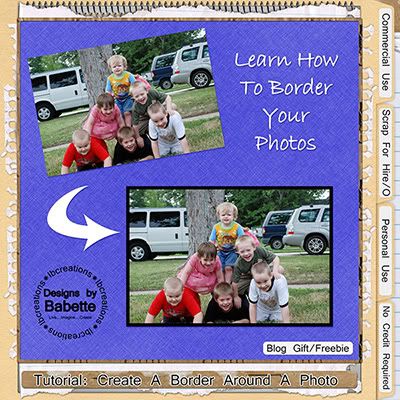
Download Tutorial
I decided that since I joined Weight Watcher and was on this journey ... I should create a whole new blog for it! I'll be posting about my weightloss journey - and hopefully some tips, recipes, etc. to help inspire others! Visit me at "The Weightloss Chronicles" ... it's kinda lonely there!
<----- FREEBIE ----->
I was playing around and made a lifted frame ... kraft paper & glitter, what could be better?
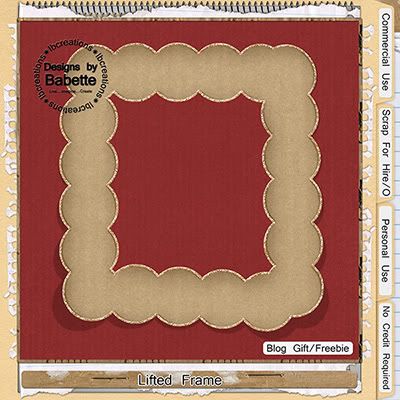
Download Lifted Frame
You guys take care & have a great weekend! Remember, I'll be announcing the winner of Blog Challenge #2 on Monday. There's still time to win! Winner will be selected from all the comments left on my blog from the entire week. Good luck!
Hugs,
Babette
LBCreations - Designs by Babette
I've got another tutorial that was requested by a blog-reader. She wanted to know how to put a border around her photos.
<----- TUTORIAL ----->
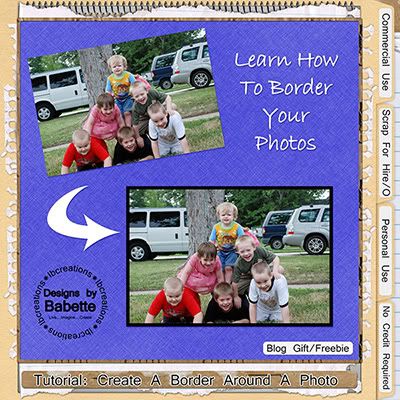
Download Tutorial
I decided that since I joined Weight Watcher and was on this journey ... I should create a whole new blog for it! I'll be posting about my weightloss journey - and hopefully some tips, recipes, etc. to help inspire others! Visit me at "The Weightloss Chronicles" ... it's kinda lonely there!
<----- FREEBIE ----->
I was playing around and made a lifted frame ... kraft paper & glitter, what could be better?
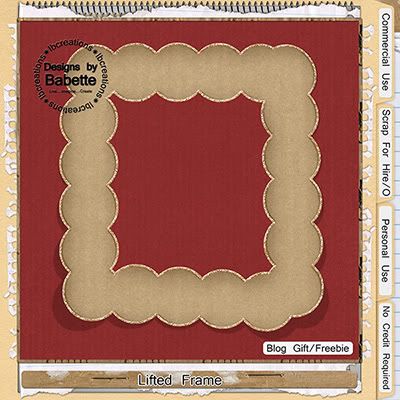
Download Lifted Frame
You guys take care & have a great weekend! Remember, I'll be announcing the winner of Blog Challenge #2 on Monday. There's still time to win! Winner will be selected from all the comments left on my blog from the entire week. Good luck!
Hugs,
Babette
LBCreations - Designs by Babette
EEEE.jpg)

7 comments:
Thanks so much! :)
Thank you so much for this Freebie. I want to let you know that I posted a link to your blog in Creative Busy Hands Scrapbook Freebies Search List, under the Page 7 post on Aug. 01, 2009. Thanks again.
Thanks for another great tut and the frame. You are going to have me a pro at this digi scrapping in no time *LOL*
Good luck with your WW : )
Thank you for the fab frame!
Thanks so much for the frame! And I'm sure many folks appreciated the tutorial also. I had figured out how to do that (I use PSP) a while ago. BUT ... what I would love to know more details about is how to make a photo, framed or not, look lifted, curved, bent.
Thank you so much for sharing your knowledge.
thank you soo much for the tutorials and the freebies. I will visit your blog frequently.
Hugs
Post a Comment